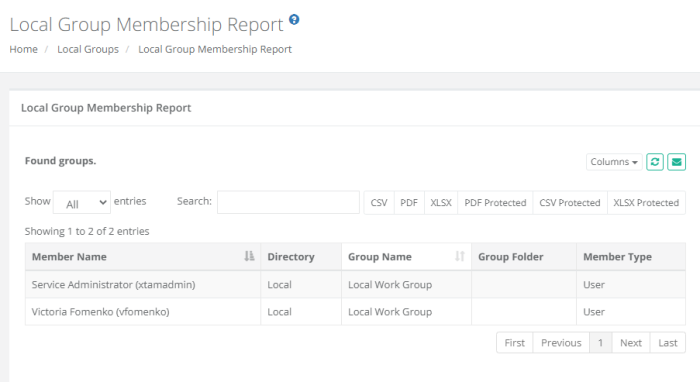Local Group Membership Report
Local Group Membership report displays all local groups and members of the groups, members of the groups could be local users or AD users.
Local Group Membership report is located in Administration > Local Groups > Local Group Membership report.
Local Group Membership report is available for users with global role service administrator and for owners on Folder Level Manage > Local Groups > Local Group Membership report.
Options
The following options are provided with the Local Group Membership report:
- Search is available to quickly locate objects using string based queries.
- Export is available to export the available on-screen data to either a CSV, PDF or XLSX file.
- Sorting is available by clicking on the desired column header.
Provided Information
The following information is provided as columns in the Local Group Membership report:
- Member Name: Displays the name’s of the members in group.
- Directory:Displays the type of user’s directory - ActiveDirectory/Local.
- Group Name: Displays the name of the group.
- Group Folder: Displays the name of the folder which the group is belong.
- Member Type: Displays the type of the user.