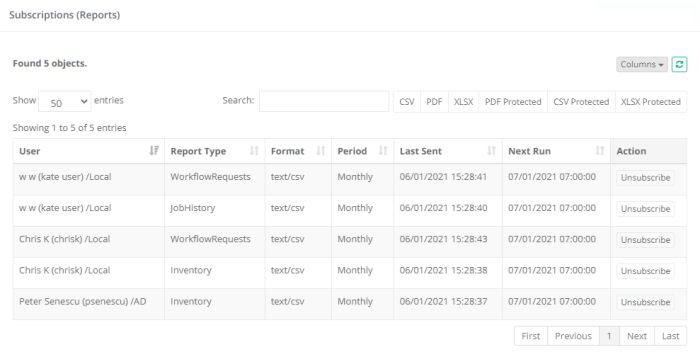Subscriptions (Reports)
The Subscriptions (Reports) report provides a list of reports that the users’ of PAM are subscribed to, along with their report configuration and an option to Unsubscribe them from their selected report(s).
Options
The following options are provided with the Subscriptions (Reports) report:
- Search is available to quickly locate objects using string based queries.
- Export is available to export the available on-screen data to either a CSV, PDF or XLSX file.
- Sorting is available by clicking on the desired column header.
Provided Information
The following information is provided as columns in the Subscriptions (Reports) report:
- User: Displays the User name (login name) of the user subscribed to this report.
- Object: Displays the name of the object associated to the report. If it is associated to PAM as a whole rather than an individual named object (i.e. the System), then this value will be blank.
- Object Type: Displays the type of object. For example, Folder or Record Type name.
- Report Type: Displays the type of report. For example Audit Log or Inventory report.
- Format: Displays the format of the generated report; PDF, CSV or XLSX.
- Period: Displays the delivery period of the report; Daily, Weekly or Monthly.
- Last Sent: Displays the date this report was last sent to the user. If the user has not yet received a report, then this will be blank.
- Next Run: Displays the date the next time this report is scheduled to be sent to this user.
- Filter: Displays the configuration (filter) of their report.
- Subscription Type: Displays the subscription type.
- Column Visibility: Displays the column visibility.
- Actions: Click the Unsubscribe button to unsubscribe this user from their scheduled report.