Approving and Rejecting Requests
When a user requests access to an object or action and you are included in one of the workflow template steps, then a notification will be sent to alert you that a workflow is pending your action.
It is at this point, that you will need to review the user’s request and determine whether you wish to Approve or Reject their request.
To approve a request using a workflow:
- Once notified, navigate to Management > My Workflows > Requests for Approval.
- Review the user’s request and decide whether you will Approve or Reject the request. Open the Actions menu next to the request and select either Approve or Reject.
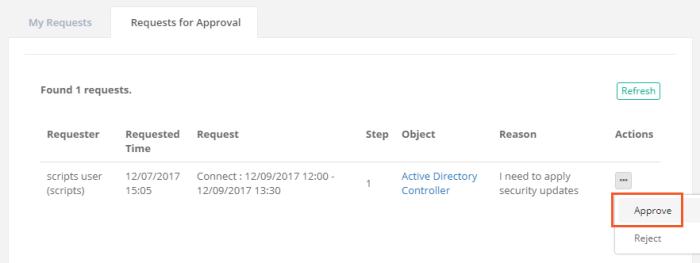
If you select Approve, a confirmation dialog will appear. Click OK to complete the approval process.
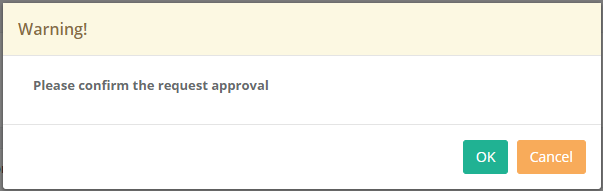
If you select Reject, a dialog will appear requiring a reason. Enter a reason why the request is being rejected and click the Reject button to complete the process.
Please note that this reason will be shown to the user who requested the action and will be logged in the workflow instance.
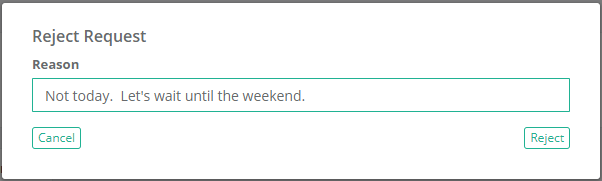
-
The requests will now be removed from your approval queue.
A couple additional notes about the Approval process to consider:
- If you are listed as an Approver in a multiple step workflow, this request may appear in your Requests for Approval queue again at a later time. The Steps column in the request will indicate which step the workflow is currently on.
- A single Reject by any Approver will complete the workflow (regardless of step) and notify the requester that the approval was rejected. At this point they would need to make the request again which will restart the process at the beginning.
- If you are the requester and listed as an Approver, you will not be permitted to approve your own request.
Additional options available to Workflow Approvers
These additional options can be found by accessing the Approved workflow’s Details page located in Management > My Workflows > My Requests.
- Workflows Approver(s) may Join (web session) or Terminate any active session (Connect) that they approved. Record Control or Connect Control permission is not required.
- Workflows Approver(s) may review the Session Report and Session Events report for any supported session (Connect) that they approved. Record Control or Connect Control permission is not required.