Workflow Time Selectors
Time Selectors are used in workflow bindings to determine which time periods to restricts actions for the listed user or groups.
A selected or checked Time Selector will mean that during this time period, the user will need to request access while an unchecked option will mean that the request option will be disabled and the action will be immediately available without requiring approval.
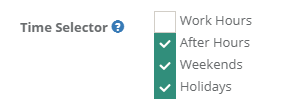
To configure the Time Selector ranges used in workflow bindings:
- Login to PAM as a System Administrator and navigate to Administration > Settings > Parameters.
- The following parameters are available for configuration:
Holidays: Enter the days that PAM will use as reference for Holidays.
Weekend: Enter the days PAM will use as reference for Weekends.
Work Hours: Enter the time range(s) that PAM will use as reference for Work Hours (relative to PAM server time). Time range(s) outside of those specified will be used as reference for After Hours.
Dates should be entered as M/D and multiple dates should be separated with a comma. For example, 1/15,10/5 represents January 15 and October 5.
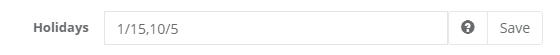
Days should be entered as text and multiple days should be separated with a comma. For example, Saturday, Sunday.
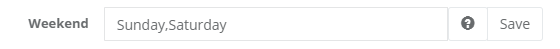
For example, if 8:30-17:30 is entered (HH:MM-HH:MM), Work Hours is referenced as 8:30AM to 5:30PM whereas After Hours is referenced as 5:31PM to 8:29AM.
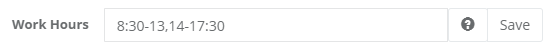
- Click the Save button next to each individual parameter after it has been updated.
The Time Selectors have now been updated and will be immediately used in new and existing bindings.