Workflow Template Types
When creating a Workflow Template, the following types are available: Automatic Approval, Interactive Approval and Restrict Access.
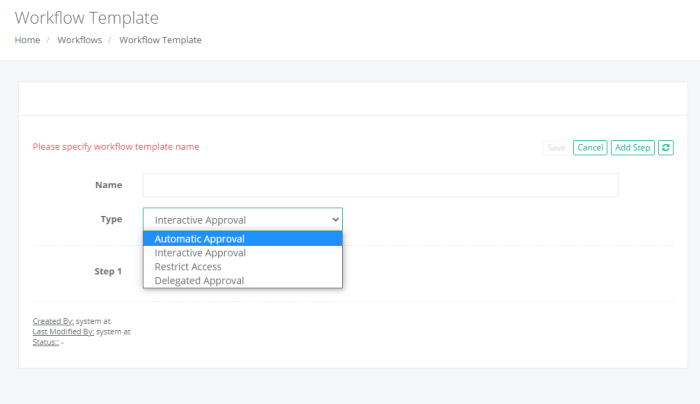
Automatic Approval
This type creates an automatically approved workflow template.
You would select this type when you want to make use of the Request Access option for users, but if you want to the request itself to be automatically approved.
For example, if an Admin needs to access a server to resolve a specific ticket, this user could enter the ticket number in the request form so that it becomes part of the audit trail and then their access is immediately granted.
Because it does not require any approvals, this type does not include options to add Approvers or Steps.
Interactive Approval
This type creates an interactive approval process template. This is a traditional approval process that requires at least one user to Approve the workflow request in order for the requested user to gain access to their requested option.
Delegated Approval
Delegated Approval workflow allows users to delegate their approval action to the system.
The system approves all requests for these workflows automatically on the behalf of the specified approvers.
Approvers receive notifications as well as permissions to review, join and terminate sessions granted by this automatically approved request in the way that approvers of interactive workflows do.
Delegated Approval workflow allows to add notifications and permissions of automatic approvals to designated individuals.
Restrict Access
This type creates a template that restricts access to options based on who and what is bound to the template.
For example, if you do not want the Connect option to be available at all for a specific user or group or during a specific time of day (i.e. after work hours) or even a specific location (determined by IP Address), then using this template type will remove the option from the Record.
Because it does not require any approvals, this type does not include options to add Approvers or Steps.
Note that an Interactive Approval template type can still be configured to be an auto-approved workflow by simply not adding any Approvers to the template (i.e. an empty Step 1).