Customization of Federated Sign-In Page text
When the PAM Administrator switching to use Federated Sign-in, Log in page text can be customized. The configuration files for the text modification are contained in the pam-cas.zip files.
The text shown on the Federated Sign-in page is updated whenever this file is redeployed.
The Federated Sign-in page text can be customized by editing the appropriate data in these files custom_messages.properties and messages.properties
Page Title
In $PAM_HOME/pam/web/webapps/cas/WEB-INF/classes/custom_messages.properties file locate
cas.login.pagetitle=
Default:
cas.login.pagetitle=Log in to Imprivata Privileged Access Management
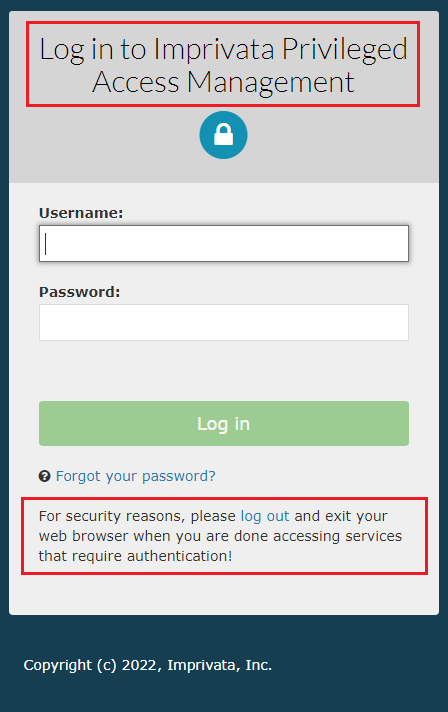
Bottom Security message
In $PAM_HOME/pam/web/webapps/cas/WEB-INF/classes/messages.properties file locate
screen.welcome.security=
Default:
screen.welcome.security=For security reasons, please <a href="logout">log out</a> and exit your web browser when you are done accessing \ services that require authentication!
Note: During regular PAM's version update the text in these files may be also updated. Be sure to backup/record any changes you have made before update, so custom changes can be reconfigured as needed.