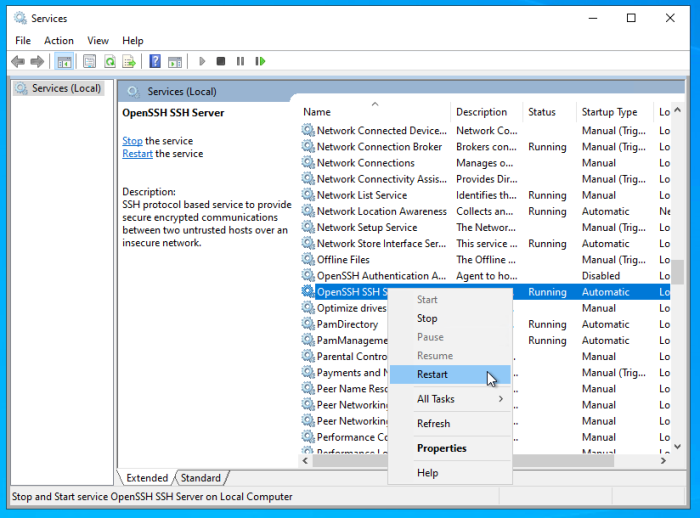Deploying OpenSSH Service on Windows 10+ Hosts
Pre-requisites
-
The host is running Windows 10 (version 1809 or greater) or Windows 11.
-
The user is signed in as an account that is a member of the built-in Administrator group.
Deploying OpenSSH Service
-
On Windows 10+ host, right-click Windows left button, go to Apps and Features.
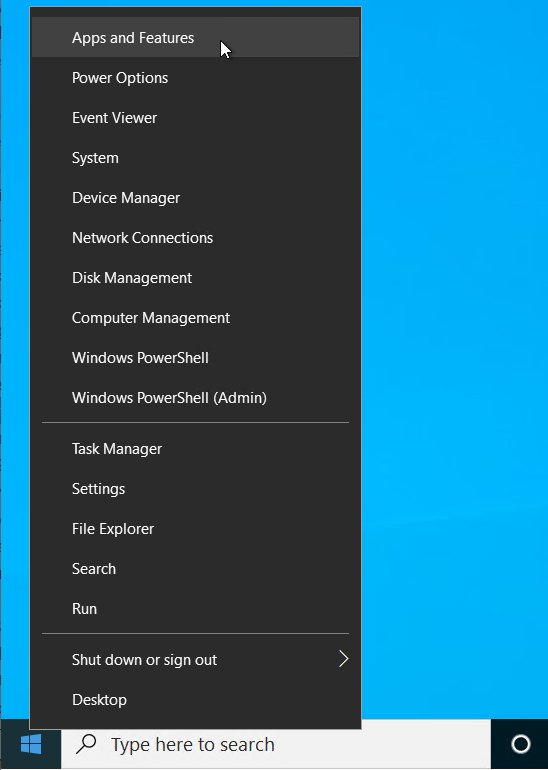
-
Under Add a feature select OpenSSH Server.
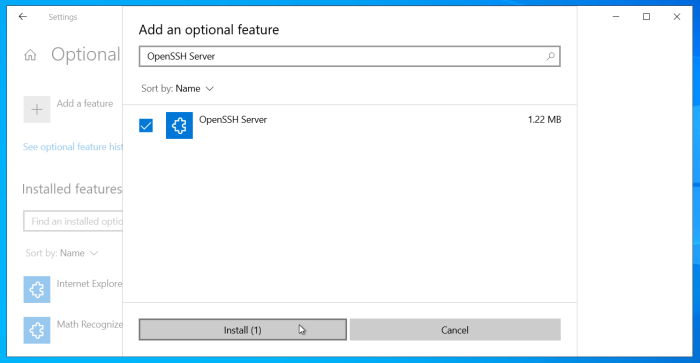
-
Using Windows search tool search and select Services.
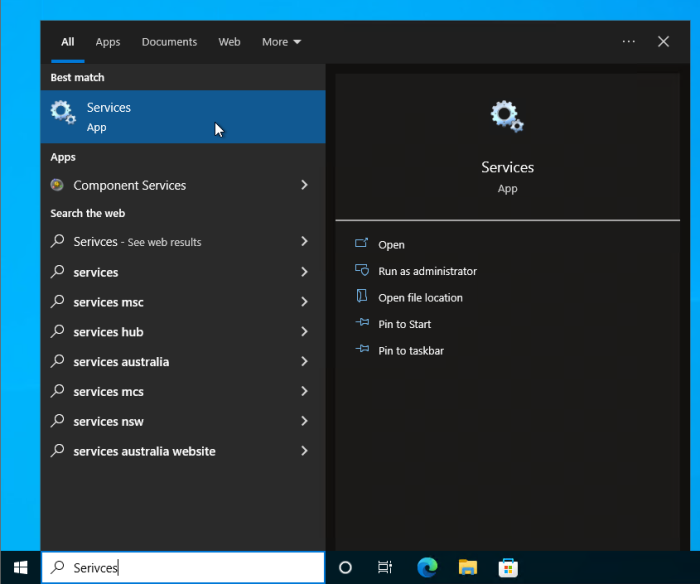
-
Search and right-click OpenSSH SSH Server, and click Properties.
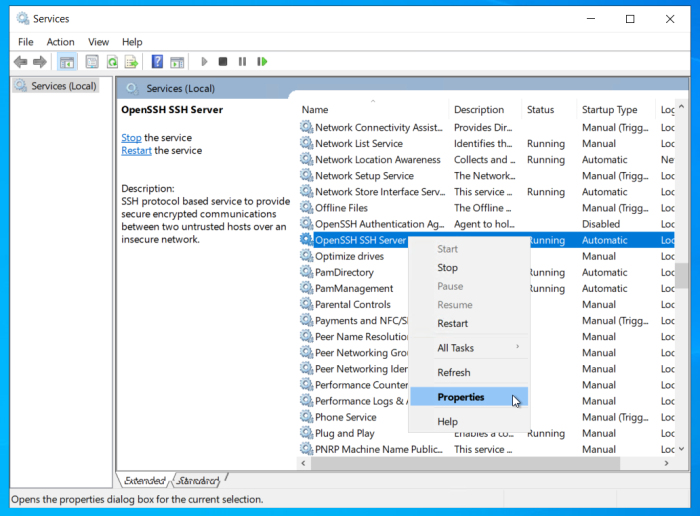
-
Under Startup type, select Automatic and press OK.
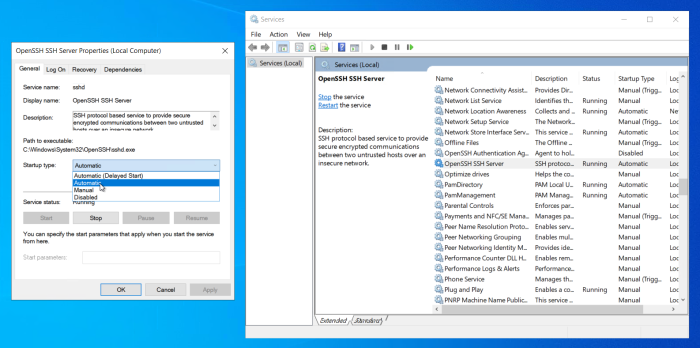
-
Restart the OpenSSH SSH Server service by right-clicking the service and press Restart.