Session Manager Not Connecting
I can’t connect to a session and the process is stuck on Connecting to Session Manager.
What should I do?
If a user attempts to establish a session and the browser displays the message “Connecting to Session Manager”, but it does not connect to the host, then please try the following suggestions.
IIS Buffer configuration
- Login to the computer where Privileged Access Management is running.
- Open its Internet Information Services (IIS) Manager.
- Navigate down the menu to Server Name > Server Farms and select pamServerFarm.
- On the pamServerFarm “Server Farm” page, open the Proxy section.
-
Locate the Buffer Setting section and make the following changes:
- Response buffer (KB): 1
- Response buffer threshold (KB): 0
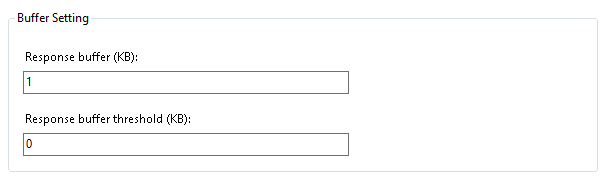
-
Restart IIS and try to establish the session again.
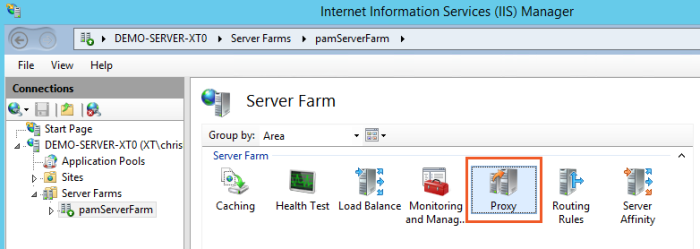
If you have any codes in your connection status, check for their meaning.