Uninstalling Privileged Access Management
You can uninstall PAM by simply running the uninstall executable located in its installation directory.
Uninstaller
-
First, logout and close any open Sessions in PAM as well as any open sessions in your Web Browser.
-
Double click the uninstall executable and follow the wizard.
-
When the wizard completes, the software and its services will be removed from your computer.
-
If you deployed additional services to other servers, then you will need to run the uninstall executable on each of these computers to remove the components.
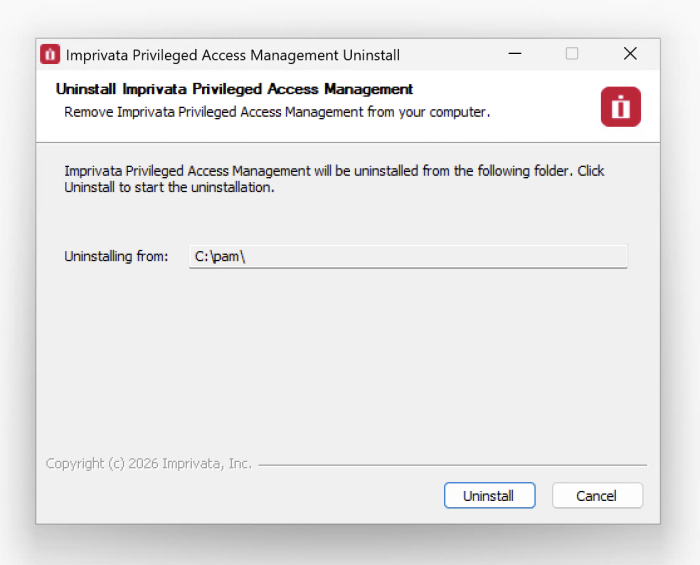
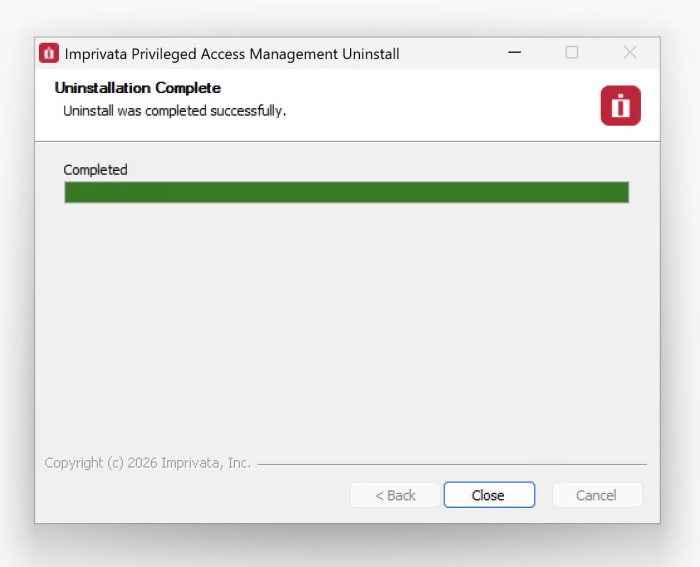
Database Cleanup
If you have configured PAM with the use of an external database, then you will need to manually remove these database objects.
Please contact your database administrator for assistance.