Reviewing the Audit Log
One of the most important sections of the PAM system is the Audit Log.
The System’s Audit Log is accessible only by users who have been given the System Administrator role.
The System's Audit Log contains captured events that have taken place across the entire PAM system.
These events include record creation, modifications, session connections, system configuration and more.
To access the Audit Log:
-
If you are not already, login to PAM as a System Administrator.
-
Navigate to and expand the Reports section of the left navigation menu and select Audit Log.
-
Wait a few moments for the Audit Log to load the most recent events.
-
When the events appear, scroll down through the list and observe all the activities that we have performed during this walk through.
-
Please also explore the options available along the top that include filtering, search and export.
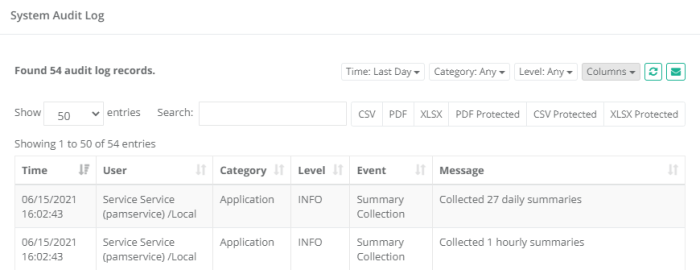
System Audit Log