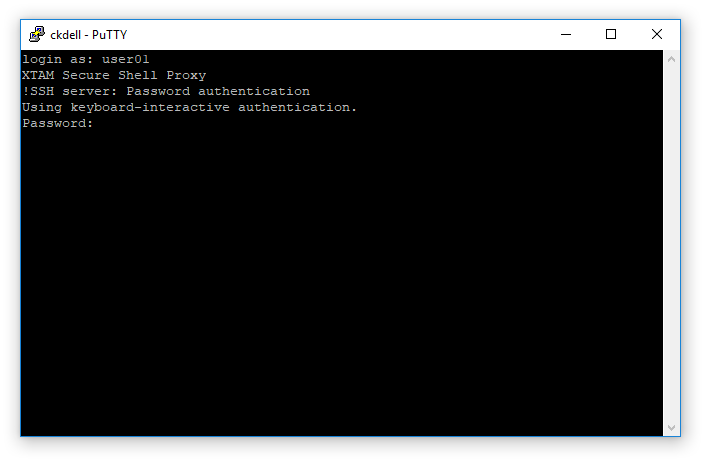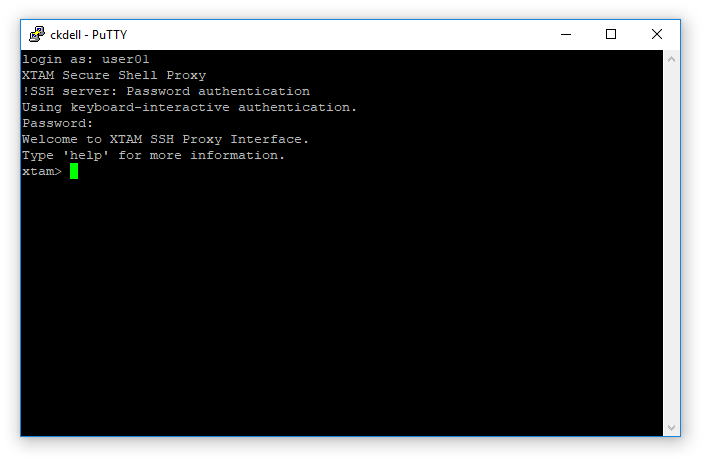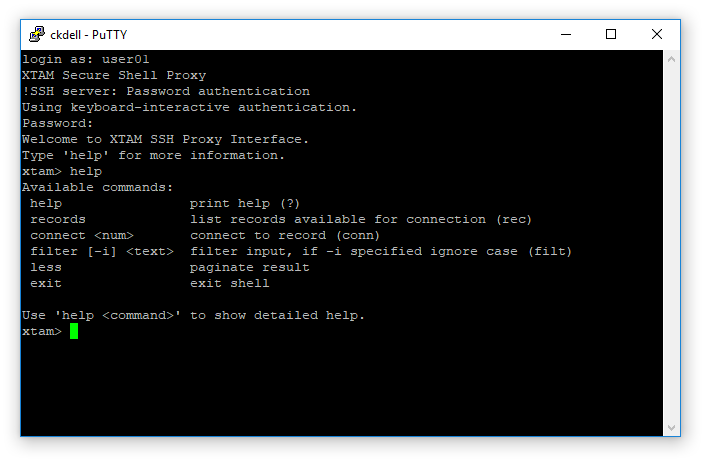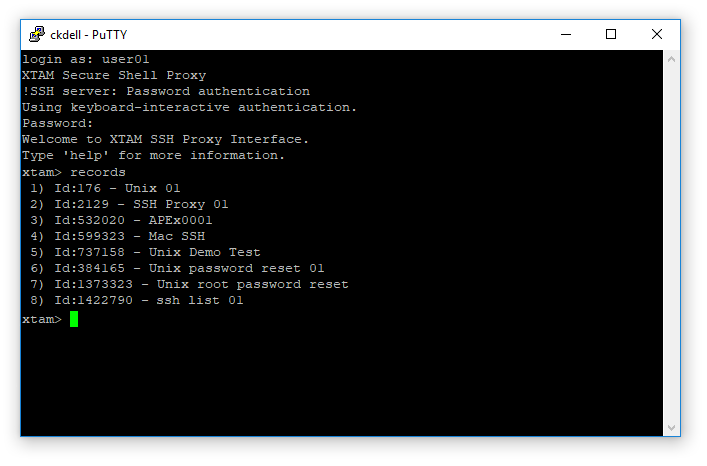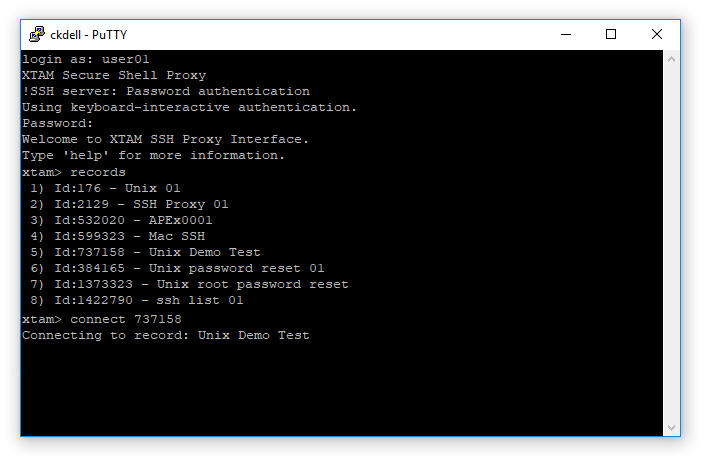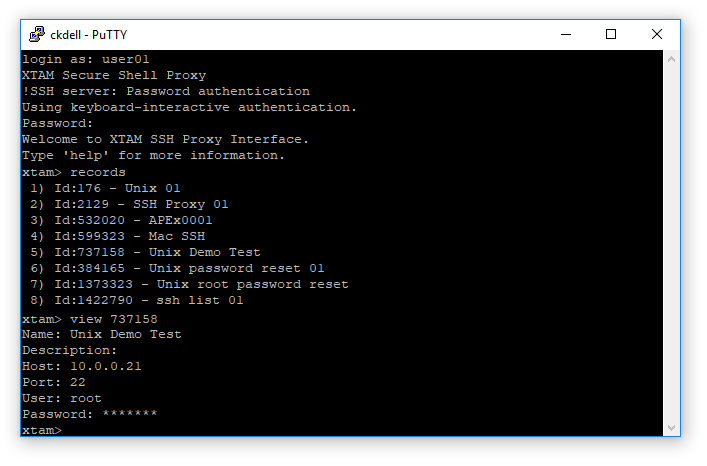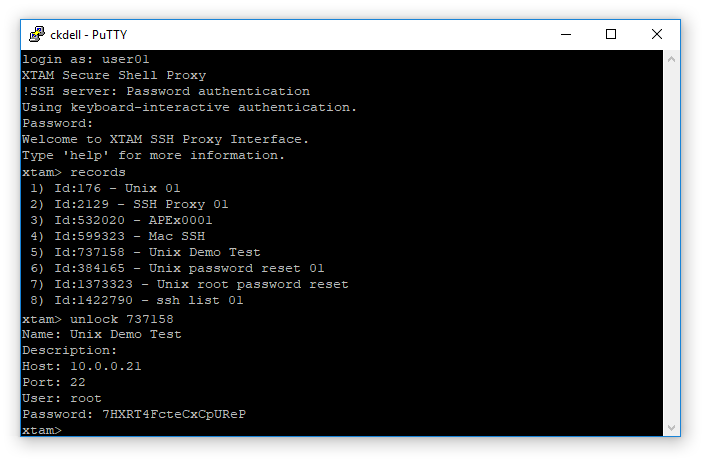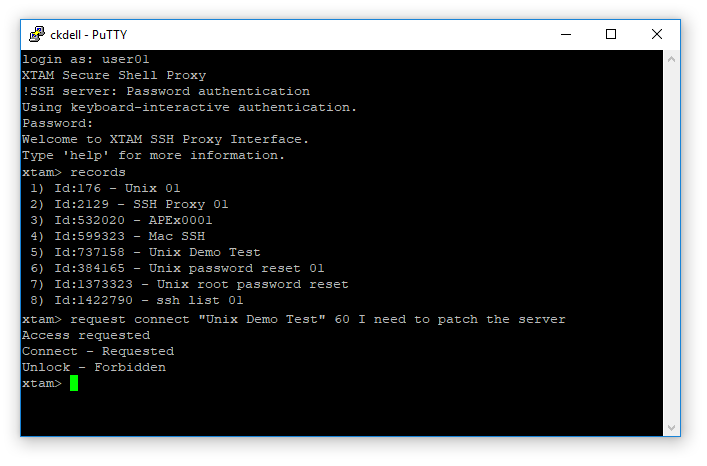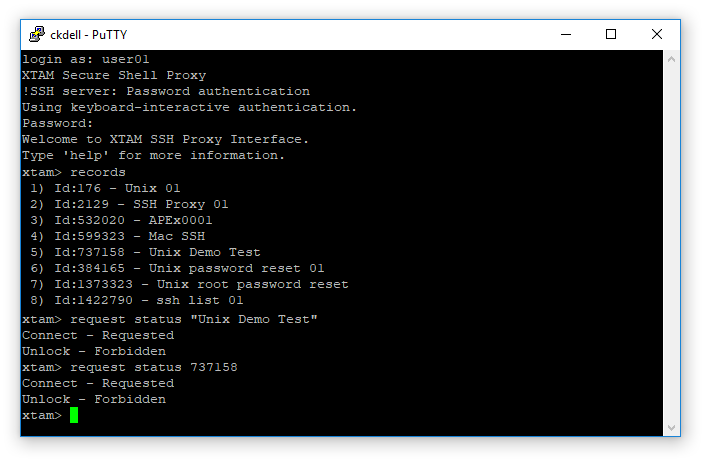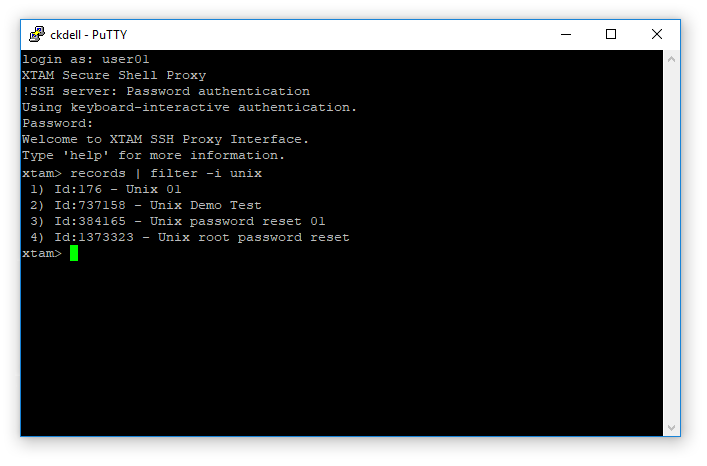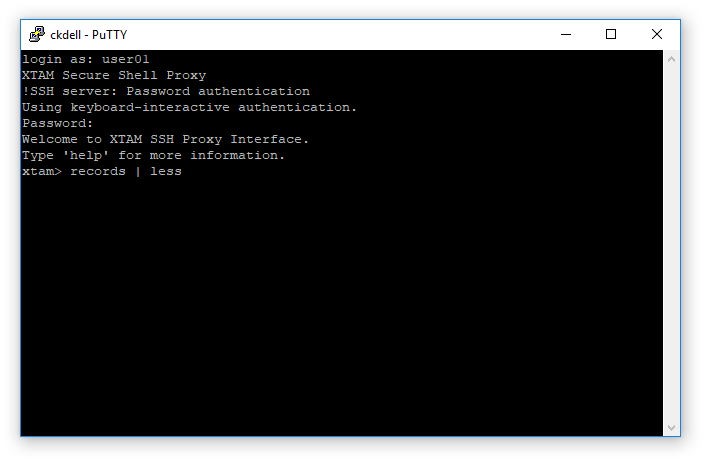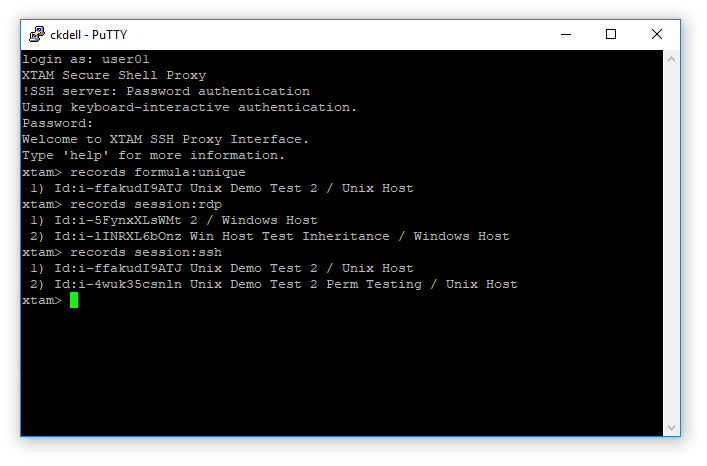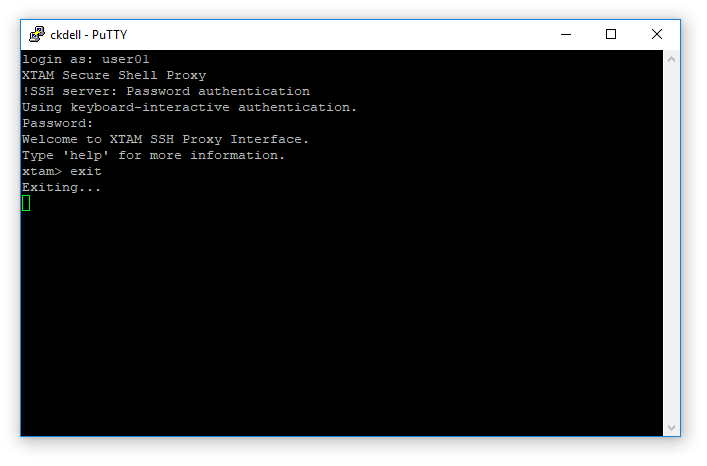XTAM Command Line Secure Shell Interface (SSH)
Instead of using a defined specific record to connect within your SSH proxy command, you can display a list of records that are available for connection.
This is helpful if you are unaware of the record ID or you want to use a more generic means of connection.
To learn about how to enable the SSH Proxy feature, please read our SSH Proxy article.
Overview
To display a list of available records in your SSH proxy client, simply define your XTAM login account when prompted or in your connection command and not the unique record identifier.
After you successfully authenticated, you will then be at the <xtam> prompt of the XTAM SSH Proxy Interface. From here, the following commands are available:
help, ? or help<commandName>
| Command | Description |
| help, ? or help <commandName> | The Help command prints a list of available commands and a brief description. |
records or rec
| Command | Description |
| records or rec | The Records command generates a list of records (displayed as List Number) Id: Record ID – Record Name) that are available to you based on permission and type. The list number or record ID is what will be used for selection when creating a SSH Proxy session. |
connect or conn
| Command | Description |
| connect or conn | The Connect command is used to connect to the record defined by its list number or record ID. You can only use the record name to create a connection if it is unique. |
view or v
| Command | Description |
| view or v | The View command is used to retrieve non-secured field information from a record defined by its list number, record ID or record name (if it is unique). |
unlock or u
| Command | Description |
| unlock or u | The Unlock command is used to retrieve both non-secured and secured (i.e. passwords) field information from a record defined by its list number, record ID or record name (if it is unique). |
request or q
| Command | Description |
| request or q |
The Request command is used submit an access request to either unlock or connect to a record defined by its list number, record ID or record name (if it is unique). When submitting the access request, the following values are required: request [unlock | connect] [record list number | record ID | “record name”] [requested minutes] [requested reason] Use a * (wildcard) character at the end of the record name to issue a bulk request access to all records that contain specified search criteria before the wildcard character. |
request status
| Command | Description |
| request status |
The Request Status command is used to check your access request status to a record defined by its list number, record ID or record name (if it is unique). Use a * (wildcard) character at the end of the record name to display a bulk request status for all records that contain specified search criteria before the wildcard character. |
filter or filt
| Command | Description |
| filter or filt | The Filter command is used to filter the list of available records that is returned. You can add -i to ignore case. |
less
| Command |
Description |
| less | The Less command adds pagination to the list of available records. Use q to exit pagination and return to the prompt. |
records
| Command | Description |
| records [search query] | The search query command allows the user to execute a search using any of the available Search Queries. |
exit
| Command | Description |
| exit | The Exit command closes the SSH proxy session. |