Using the Browser Extension with Viewer Permissions
The PAM browser extension loads records that a user has at least Unlock permissions to by default; however System Administrators may decrease or lower this requirement to include users with a minimum of Viewer permissions.
If lowered, then the Browser Extension will display these records but these user’s will still not be permitted to Unlock the passwords in PAM.
Please note that if you are going to lower this requirement to Viewer, you should ensure that your client browsers and endpoints are fully secured so that the password cannot be detected by these users.
To lower the requirement, perform this quick procedure:
- Login to PAM with a System Administrator account.
- Navigate to Administration > Settings > Parameters.
- Locate the parameter Plugin Level and use the dropdown menu to switch the choice to Viewer. The default value is Unlock.
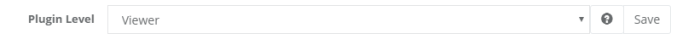
- Click the Save button to the right of this parameter.
The setting has now been saved and will be immediately available to all Browser Extension users.