What is the Browser Extension
The Imprivata Privileged Access Management Browser Extension is a native browser extension that can be utilized by PAM users to auto-populate Web login forms using records that are stored within the Privileged Access Management Identity Vault.
Once logged into PAM within the browser extension, it will securely communicate with the Identity Vault to locate any records associated to the currently displayed login form and if found, will give the user the ability to populate the username and password fields with a single click.
The Privileged Access Management Extension is a native browser extension that can be utilized by PAM users to auto-populate Web login forms using records that are stored within the Privileged Access Management Identity Vault.
Once logged into PAM within the browser extension, it will securely communicate with the Identity Vault to locate any records associated to the currently displayed login form and if found, will give the user the ability to populate the username and password fields with a single click.
The extension retrieves credentials in real-time (not synced) with PAM, so if passwords are changed or new records are shared (or revoked) from a user, the browser extension will immediately be updated with these newly configured or available logins.
While being a 100% optional extension to Privileged Access Management, it does provide a level of convenience to users so that they can more easily (and securely) login to any web portal from their native browser that requires a simple username and password authentication.
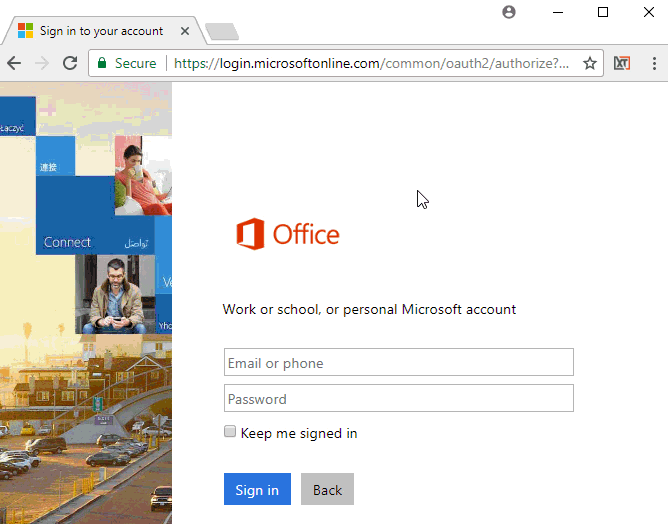
The following desktop browsers are supported:
- Google Chrome (external link to the Imprivata PAM Broker Browser Extension - Chrome Web Store);
- Mozilla Firefox (link to the file with the Imprivata Access Manager extension for Firefox);
- Microsoft Edge (Chromium) (external link to the Imprivata PAM Broker Browser Extension - Microsoft Store);
- Opera (see installation procedure here).
The extension attempts to automatically recognize the username and password fields based on a number of variables on the web page itself. If you are attempting to use the extension on a web login form that is not being recognized, please review this page to help troubleshoot the issue or contact our Support Team https://support.imprivata.com/ for assistance.