Inheriting Permission
- Login to PAM with an account that has Owner permissions to the Record or Folder you want to unshare with others.
- Open the Folder or View the Record that you wish to Edit and click the Permissions button.
- Click the Inherit from Parent button.
- Read and then confirm that you understand this operation by clicking OK.
- The object’s permission will refresh and immediately display that it is now inheriting from its parent. All previously unique permissions and sharing on this object were revoked and those of its parent have been granted via inheritance.
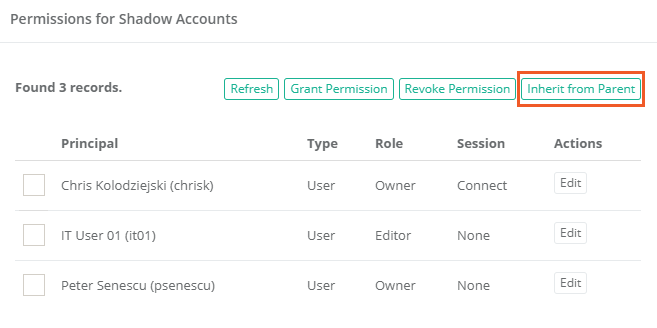
To Share or Grant Permissions a Record or Folder