Revoking Permissions
To Unshare or Revoke Permissions to a Record or Folder:
- Login to PAM with an account that has Owner permissions to the Record or Folder you want to unshare with others.
- Open the Folder or View the Record that you wish to unshare and click the Permissions button.
- Locate and select the Users or Groups whose permissions you wish to revoke and check the box next to their entry.
- Click the Revoke Permission button.
-
The object’s permission will refresh and immediately reflect the modification(s) just made. The selected User or Group no longer has access to this object.
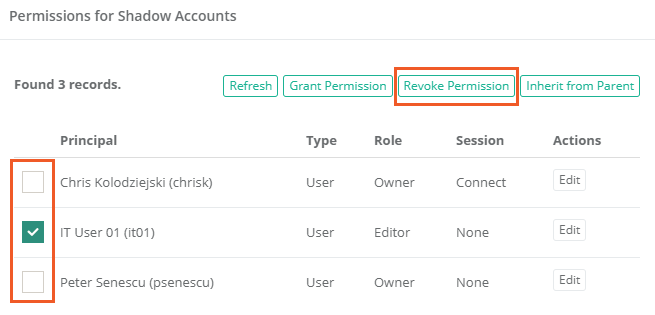
To Share or Grant Permissions a Record or Folder