Creating Permissions
- Login to PAM with an account that has Owner permissions to the Record or Folder you want to share with others.
- Open the Folder or View the Record that you wish to share and click the Permissions button. A view detailing the current permissions associated to this object will display.
- If this object inherits permissions from its parent, the Title will state it inherits and the parent from which it does. You will also see a button labeled Make Unique.
- If this object does not inherit (unique permissions), then it will not state this in the Title. You will also see three buttons; Grant Permissions, Revoke Permissions and Inherit from Parent.
- For the sake of this example, let’s assume the object has unique permissions or is the Root Folder. Click the Grant Permission button located in the toolbar.
- Enter the user or group name in the Principal field and click Add. This principal will now be listed below the field.
- Now select the Role and Session Control level from the drop down menu that will be granted to this principal.
- Click Select to complete the operation.
- The Grant Permission dialog will close and the object’s permission will now reflect the modification(s) just made.
The Inheritance concept described above will become visible immediately when looking at an object’s permissions.
If this object inherits from its parent, the Title will state that it inherits permissions and specify the parent from which it does.
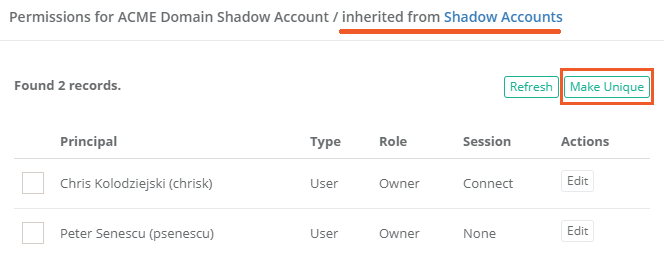
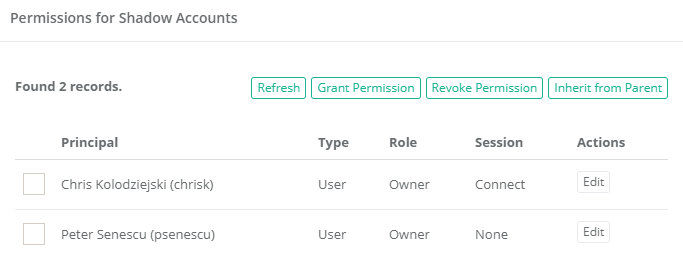
If you want to share this object but it inherits from its parent, then you will need to modify the parent’s permissions. Once modified, the parent’s permissions will be automatically made available on this child object via inheritance.
If you want to share this object but don’t want to modify the parent, then you will need to make this object’s permissions unique and then Grant Permissions directly to it. In this scenario, both the parent and child will have different permissions which allows for greater control over sharing; however, it also makes the management of these objects more difficult.
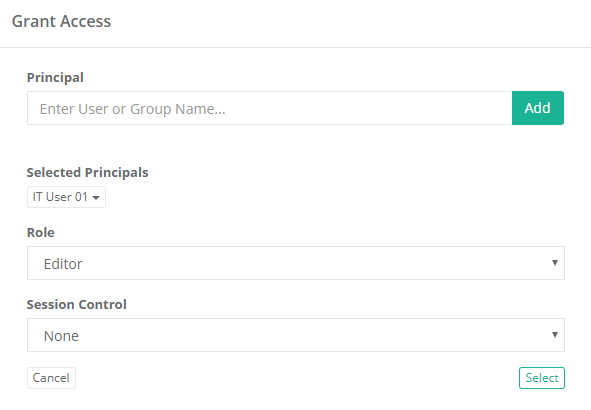
To Unshare or Revoke Permissions to a Record or Folder