Global Parameters: Sessions
AS400 Screen Size
Screen size for AS400 sessions in the form {lines}x{columns}.
Exclusive Session
This parameter controls the option to create multiple simultaneous sessions for the same record.
Password Detection Entropy
This parameter is used to enable Session Event Masking where detected passwords are masked in Session Event Reports. The higher the value in this parameter, the more complex the recorded KeySequence event must be for it to be detected as a password. A recommended starting point for testing this feature is 30. Enter a 0 value (zero) to disable Session Event Masking.
Personal Vault Event Recording
This parameter enforces event recording for records located in personal vaults.
Use Default setting to defer recording enforcement to record permissions with the record owner creating sessions with no recordings. Use Enforced setting to enforce recording for all users for all records in personal vaults.
Personal Vault Session Recording
This parameter enforces session recording for records located in personal vaults.
Use Default setting to defer recording enforcement to record permissions with the record owner creating sessions with no recordings. Use Enforced setting to enforce recording for all users for all records in personal vaults.
Resize Tolerance
Session Window Resize Tolerance parameter.
Session window resizes tolerance limits for RDP sessions parameter is given in the form {width}x{height} (for example, 3x65) to define the change of browser screen in pixels that would trigger resize of the session screen.
The primary purpose of this parameter is to avoid screen resize for RDP sessions in case temporary browser status bars such as the Download status bar appear inside the browser view area.
Session Clipboard Transfer
Enables clipboard transfer for in-browser sessions.
Session Connect And Record Message
The banner message presented to a user when accessing WEB session with recording enabled.
Note that it is possible to use HTML formatting in this message.
Example:
You are connecting using <strong> Access Manager </strong> <i>software .</i> <p> Attention: <ul> <li> Your session may be recorded </li> <li> Click <b> OK </b> if you agree to continue</li> <li> Close the window if you don't agree </li></ul></p><p>Contact your System Administrator for more information. </p>
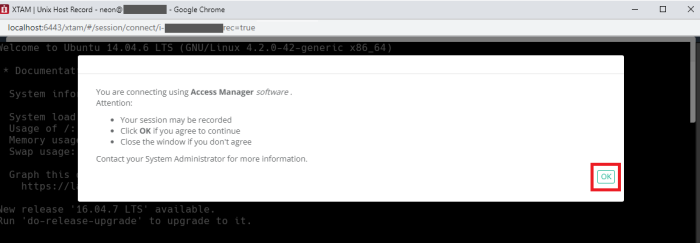
Session Connect Message
The banner message presented to a user when accessing WEB session without recording enabled.
Note that it is possible to use HTML formatting in this message as Session Connect And Record Messages.
Session Expiration Warning Threshold
This global parameter defines the time threshold before session expiration at which a PAM user receives an on-screen warning.
This setting defines the number of minutes prior to session expiration when the user receive a notification warning them about the upcoming timeout.
Session File Transfer
Enables file browsing and file transfer for in-browser sessions.
Session Idle Activity Timeout
Disconnect the open session if it has no activity for the specified number of seconds.
If set to 0 then it will not disconnect sessions with no activity.
Session Idle Timeout
Disconnect open WEB Session if it is idle for specified number of seconds.
If set to 0 then it will never disconnect idle sessions.
This parameter is deprecated in two parameters: Web Session Idle Timeout and SSH Proxy Idle Timeout.
Session Recording Metadata
This parameter defines the option to embed session metadata and session events into the video generated from the session video recording.
- Disabled (default value) disables embedding session metadata and session events into the converted video.
- Embedded enables the pixel-level embedding of session metadata and session events into the converted video.
Stream creates Closed Captions stream of session metadata and session events in the converted video.
Note that the AVI format does not support Closed Captions.
Session Recording Rendering Bitrate
This parameter defines the bitrate of rendered video generated from session recording per second.
The higher the bitrate, the sharper the video image is.
However, high bit rates slow down the process of conversion and add extra load to the servers.
Default value is 2000000 bit/s.
The bitrates below are recommended high session video rendering resolution:
- 1920x1080 - 8000000 bit/s;
- 1024x768 - 5000000 bit/s;
- 640x480 - 2000000 bit/s.
Session Recording Rendering Resolution
This parameter defines the resolution of rendered video generated from session recording in pixels.
The higher the resolution is the larger the rendered video becomes.
However, high resolutions slow down the process of conversion and add extra load to the servers.
Default value is 640x480.
Session Request Enforcement
Defines how the system will handle remote sessions that are still active when the user's requested time period or range has expired.
Terminate (default value) will terminate all active sessions when their requested time period or range has expired.
Continue will allow active sessions to continue beyond their requested time period or range.
Session WebSockets
Enables WebSockets protocol for in-browser sessions.
Support Relayed Sessions
This parameter enables web session connectivity using the Remote Relay Node option.
URI Handler RDP
This parameter defines a template for browser URI handler to launch a native RDP client on Windows and Linux platforms using WEB GUI to connect through system RDP Proxy.
The URI Handler template might reference the following placeholders for the system to fill for each specific record:
- {USER} for currently logged in user
- {RECORD} for the selected Record ID
- {HOST} for RDP Proxy Host
- {PORT} for the RDP Proxy port
Following is a typical example of URI Handler:
- rdp://{USER}#{RECORD}@{HOST}:{PORT}
Note that the system takes advantage of both native application and browser URI handler already deployed on the client computer only allowing customization of URI handler pattern. Also, note that browsers on Mac OS include pre-installed URI Handlers that are used to launch native clients from the browser.
URI Handler SSH
This parameter defines a template for browser URI handler to launch a native SSH client on Windows and Linux platforms using WEB GUI to connect through system SSH Proxy.
The URI Handler template might reference the following placeholders for the system to fill for each specific record:
- {USER} for currently logged in user
- {RECORD} for the selected Record ID
- {HOST} for SSH Proxy Host
- {PORT} for the SSH Proxy port
Following is a typical example of URI Handler:
- ssh://{USER}#{RECORD}@{HOST}:{PORT}
Note that the system takes advantage of both native application and browser URI handler already deployed on the client computer only allowing customization of URI handler pattern. Also, note that browsers on Mac OS include pre-installed URI Handlers that are used to launch native clients from the browser.
Use Proximity Groups to Resolve Relays
Resolve relay nodes available for the particular record using Proximity Groups configuration.
Web Session Idle Timeout
Logout from the application if it is idle for the specified number of seconds.
If set to 0 then it will never log out when idle.