Editing Permissions
- Login to PAM with an account that has Owner permissions to the Record or Folder you want to unshare with others.
- Open the Folder or View the Record that you wish to Edit and click the Permissions button.
- Locate the User or Group whose permissions you wish to Edit and click the Edit button to the right.
-
In the Permission dialog that appears, make the necessary changes and click Select to complete the operation.
-
The object’s permission will refresh and immediately reflect the modification(s) just made.
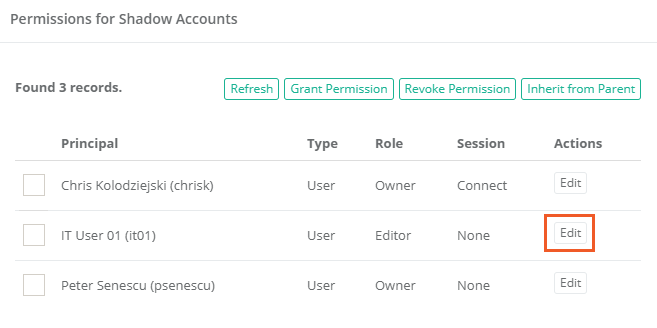
To Share or Grant Permissions a Record or Folder